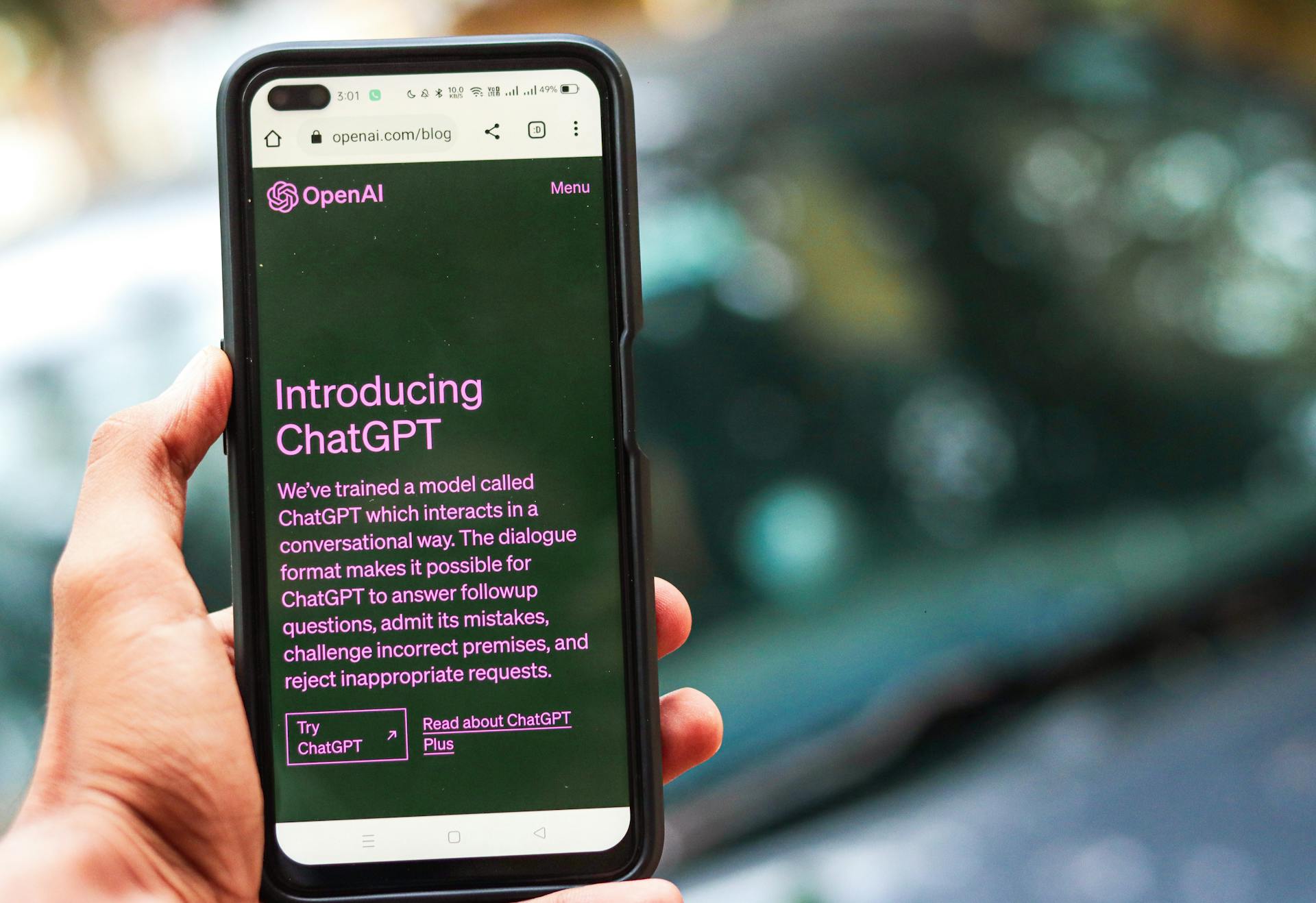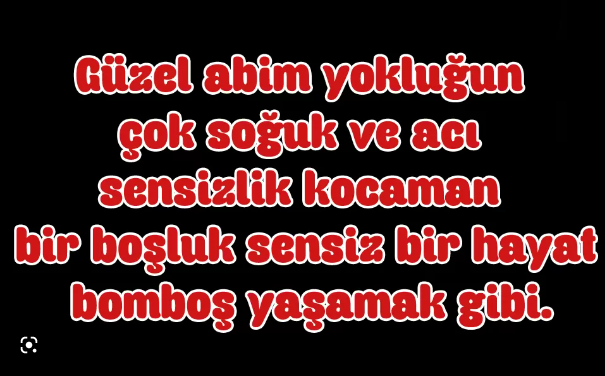The ChatGPT API has revolutionized the way developers integrate chatbot capabilities in their applications. In this blog post, we will explore what the ChatGPT API is and its significance in enhancing user experiences. We will delve into the process of obtaining a ChatGPT API key and understand the importance of securely managing this key. Additionally, we will discuss the limitations and restrictions associated with API keys and provide best practices for ensuring their security. Lastly, we will touch upon common issues that may arise during API key troubleshooting. Join us as we unravel the world of ChatGPT API integration!
What Is The Chatgpt Api?
The ChatGPT API is a powerful tool that allows developers to integrate OpenAI’s state-of-the-art language model into their applications. It provides a way to automate conversations, generate human-like text, and create interactive user experiences. This API unlocks a wide range of possibilities for developers and businesses to leverage the capabilities of ChatGPT.
OpenAI’s ChatGPT is built upon the foundation of the GPT-3 language model, an advanced deep learning model that has been trained on an enormous corpus of text from the internet. It uses a transformer architecture, which allows it to understand and generate coherent and contextually relevant responses to input text.
The ChatGPT API offers a convenient interface to access the power of ChatGPT. By making HTTP requests to the API endpoint, developers can send a series of messages as input and receive a model-generated message as output. This enables dynamic and interactive conversations with the model programmatically.
How To Obtain A Chatgpt Api Key?
Obtaining a Chatgpt API key is a crucial step in leveraging the power of OpenAI’s ChatGPT model. The API key provides secure access to the ChatGPT API, enabling developers to integrate the conversational AI capabilities into their applications, products, or services. In this blog post, we will explore the process of obtaining a ChatGPT API key and the steps involved.
To obtain a ChatGPT API key, you first need to have an OpenAI account. If you don’t have one yet, you can sign up on OpenAI’s website and create an account. Once you have your account ready, you need to navigate to the OpenAI dashboard and log in using your credentials.
After logging in, you will be redirected to the dashboard where you can manage your projects and API settings. To generate a ChatGPT API key, click on the “API Keys” section in the sidebar. Here, you can view any existing API keys associated with your account and generate new ones if needed.
| API Key | Created | Status |
|---|---|---|
| xxxxxxxx-xxxx-xxxx-xxxx-xxxxxxxxxxxx | 2022-07-01 | Active |
In the API Keys section, you will find a button labeled “Generate New Key.” Clicking on this button will prompt you to enter a name for your API key. It’s important to provide an informative name that helps you identify the key’s purpose or the project associated with it. Once you’ve entered the name, click on the “Generate” button to proceed.
Note: It’s crucial to keep your API keys secure and not share them with unauthorized individuals. Treat your API keys as sensitive information, just like passwords, to prevent any unauthorized access to your resources or malicious usage.
Upon generating the new API key, you will see it added to the list of API keys on the dashboard, along with its creation date and status. The status of an API key determines whether it is active or disabled. You can also edit or delete API keys from this dashboard if necessary, providing you with control over your API key management.
Once you have obtained your ChatGPT API key, you can use it in your applications or services to make HTTP requests and leverage the ChatGPT model. Make sure to consult the official OpenAI API documentation to learn more about how to make API calls, handle responses, and utilize the full potential of ChatGPT capabilities.
Understanding The Importance Of An Api Key
An API key is an important component for accessing and using various online platforms and services. In this blog post, we will delve into the significance of an API key, how it works, and why it is crucial for developers and businesses.
First and foremost, let’s understand what an API key is. An API key, also known as an application programming interface key, is a unique identifier that grants access to APIs provided by a particular platform or service. APIs act as intermediaries, allowing different software systems to communicate and interact with each other. API keys serve as credentials for accessing and authenticating these APIs.
Having an API key is essential for several reasons. Firstly, it provides security and control over API usage. By requiring an API key, service providers can monitor and manage who has access to their APIs and how they are being utilized. This helps prevent unauthorized access and protects the platform and its data from potential misuse or abuse.
Another crucial aspect is accountability. By assigning unique API keys to developers or businesses, service providers can trace and track API usage patterns. This enables them to monitor usage limits, identify potential malicious activities, and ensure fair usage of their services. When an API key is used, it leaves a digital footprint, allowing service providers to have a clear audit trail and hold users accountable for their actions.
Furthermore, API keys facilitate customization and personalization. With an API key, developers can access and utilize specific features or functionalities of a platform or service, tailoring their applications or websites to meet their unique requirements. API keys often come with various permissions and access levels, allowing developers to control precisely what parts of the API they can use and integrate into their projects.
To obtain a ChatGPT API key, simply follow these steps:
- Visit the OpenAI website and navigate to the ChatGPT API section.
- Click on the “Get Started” button to initiate the process.
- Sign in to your OpenAI account or create a new one if you don’t have an existing account.
- Once authenticated, you will be directed to the API key generation page.
- Fill in the necessary information and agree to the terms and conditions.
- Click on the “Generate API Key” button.
- Voila! You now have your very own ChatGPT API key.
Remember to keep your API key secure and never share it with unauthorized individuals. Treat your API key as a password and safeguard it to prevent any potential misuse or unauthorized access to your account or data.
In conclusion, API keys play a vital role in accessing and utilizing APIs effectively and securely. They provide authentication, accountability, customization, and control over API usage. Understanding the importance of an API key is crucial for developers and businesses looking to integrate and leverage the power of APIs to enhance their applications and services.
| Benefits of an API key: | How to get a ChatGPT API key: |
|---|---|
|
|
Steps To Generate A Chatgpt Api Key
In today’s technological landscape, the availability of powerful AI models has opened up a world of possibilities. One such model is ChatGPT, a cutting-edge language model developed by OpenAI. With the ChatGPT API, developers can now integrate this powerful conversational AI into their own applications, creating interactive and engaging user experiences. However, in order to access and use the ChatGPT API, developers need to obtain an API key. In this blog post, we will walk you through the steps to generate a ChatGPT API key, enabling you to unlock the full potential of this remarkable AI model.
Before we dive into the steps to generate a ChatGPT API key, let’s first understand the significance of an API key. An API key acts as a unique identifier that enables authentication and authorization when making API requests. It allows the API provider to identify and track the usage of their services by individual developers or applications. In the case of the ChatGPT API, an API key is required to authenticate and authorize API calls, ensuring secure and controlled access to the ChatGPT model.
Now, let’s explore the steps you need to follow in order to generate a ChatGPT API key. The process is relatively straightforward and can be completed by following these simple steps:
- Create an OpenAI account: To get started, visit the OpenAI website and create an account if you don’t already have one. Providing the necessary details and following the registration process will grant you access to the OpenAI platform.
- Access the API Key page: Once you have successfully created an account and logged in, navigate to the API Key page in the OpenAI dashboard. This page provides access to the tools and resources required to manage your API keys.
- Generate a new API key: On the API Key page, you will find the option to generate a new API key. Click on the “Generate Key” or similar button to initiate the key generation process. OpenAI will create a unique API key for you to use with the ChatGPT API.
Congratulations! You have now generated a ChatGPT API key. It’s important to ensure the security and confidentiality of your API key, as it provides access to powerful AI capabilities. Here are some best practices for securing your API key:
- Keep your API key confidential: Treat your API key like a password and avoid sharing it with anyone. This helps prevent unauthorized access to your resources and protects your applications from misuse.
- Use secure storage: Store your API key in a secure location, such as an encrypted file or a password manager. Avoid hardcoding the key directly into your code or storing it in a publicly accessible repository.
- Implement security measures: Consider implementing additional security measures, such as rate limiting, IP restrictions, or token-based authentication, to further protect your API key and control access to your resources.
While API keys are invaluable in enabling seamless integration with AI models like ChatGPT, it’s important to be aware of their limitations and restrictions. Some common limitations include rate limits on API calls, usage policies, and restrictions on model access. Familiarize yourself with these limitations to optimize your usage and ensure compliance with OpenAI’s guidelines.
In the event that you encounter any issues or challenges with your ChatGPT API key, OpenAI provides comprehensive documentation and resources to troubleshoot common problems. Visit the OpenAI support pages or developer forums to find solutions to frequently encountered issues or seek assistance from the OpenAI community.
| Key Steps to Generate a ChatGPT API Key |
|---|
| 1. Create an OpenAI account |
| 2. Access the API Key page |
| 3. Generate a new API key |
In conclusion, the ChatGPT API provides developers with an exciting opportunity to enhance their applications with the power of AI-driven conversations. By following the simple steps outlined in this blog post, you can quickly and easily generate a ChatGPT API key, enabling you to tap into the potential of this remarkable AI model. Remember to adopt best practices for securing your API key and familiarize yourself with any limitations or restrictions that may apply. Now, go ahead and unlock the boundless possibilities of ChatGPT with your very own API key!
Best Practices For Securing Your Api Key
In today’s digital age, Application Programming Interfaces (APIs) have become an essential part of software development. APIs enable different applications to communicate and interact with each other, allowing developers to access various functionalities without building everything from scratch. One such API that has gained significant popularity is the ChatGPT API. This powerful tool allows developers to leverage OpenAI’s state-of-the-art language model, GPT-3, in their applications. However, when using the ChatGPT API, it’s crucial to follow best practices for securing your API key.
Firstly, it is vital to understand the importance of an API key when working with the ChatGPT API. An API key acts as a unique identifier that establishes a secure connection between your application and the ChatGPT API endpoint. Think of it as a digital handshake that grants your application permission to access the API’s resources. Without a secure API key, unauthorized individuals or applications could potentially access sensitive data or misuse your resources, resulting in severe consequences.
To obtain a ChatGPT API key, you need to follow a few simple steps. OpenAI provides a straightforward process that ensures a secure key generation. Start by visiting the OpenAI website and logging into your account. Once logged in, navigate to the API section and locate the ChatGPT API documentation. The documentation will guide you through the registration process and provide detailed instructions on how to generate your unique API key. After generating the key, make sure to securely store it, preferably in an environment variable or a secure key management system.
- Never expose your API key in your source code or public repositories. Hardcoding your API key directly into your application’s code poses a considerable security risk. If your code is exposed or shared publicly, anyone with access to it can potentially misuse your API key. Instead, retrieve the key from a secure location, such as an environment variable, during runtime.
- Limit the permissions of your API key. Consider the principle of least privilege when defining access control for your API key. Only grant the minimum required permissions to access the necessary resources. This reduces the potential damage caused by compromised or abused keys.
- Regularly rotate your API key. It’s good practice to periodically rotate your API key, especially if you suspect a security breach or unauthorized access. By regularly generating new keys, you can mitigate the impact of a compromised key. Remember to update the key in all relevant applications and securely dispose of the old one.
| Table: Common Practices for Securing Your API Key | |
|---|---|
| Practice | Description |
| Restrict IP Addresses | Limit the IP addresses that can access your API key, reducing potential malicious activity from unknown sources. |
| Utilize Rate Limiting | Implement rate limiting to control the number of requests made to the API using your key, preventing abuse or excessive usage. |
| Monitor API Key Usage | Regularly monitor your API key usage for any suspicious activities or unexpected patterns, taking swift action if needed. |
Lastly, be aware of the limitations and restrictions associated with API keys. Some services may have usage quotas, rate limits, or other restrictions in place to ensure fair usage and prevent abuse. Familiarize yourself with these limitations and plan accordingly to avoid unexpected interruptions or service disruptions.
Overall, securing your ChatGPT API key should be a top priority to protect your application, data, and resources. By following best practices, such as storing your key securely, limiting permissions, and regularly rotating it, you can minimize the risk of unauthorized access or misuse. Additionally, implementing additional security measures, like IP restrictions and rate limiting, further enhances the safety of your API key. Stay vigilant and proactive in securing your key to enable smooth and secure integration of the ChatGPT API into your applications.
Limitations And Restrictions With Api Keys
API keys are essential credentials that enable access to various web services and resources. They play a pivotal role in ensuring secure communication and data exchange between different systems. However, it is important to understand that API keys come with certain limitations and restrictions. These restrictions are implemented to protect the integrity of the services and prevent misuse or unauthorized access.
1. Rate Limitations:
API keys often have rate limitations imposed on them, which restrict the number of API requests that can be made within a specific timeframe. These limitations are imposed to prevent abuse and ensure fair usage of the service. It is crucial to be aware of these limitations and design your applications accordingly to avoid hitting the rate limits, which may result in temporary or permanent blocks.
2. IP-Based Restrictions:
In certain cases, API keys may be associated with specific IP addresses or a range of IP addresses. This restricts the usage of the API key to specific machines or networks only. It ensures that the API key is used within the intended environment and prevents unauthorized access from unknown or unauthorized sources. It is important to configure and use the API key within the prescribed IP restrictions to maintain the security and integrity of the system.
3. Access Control:
API keys may also have access control restrictions in place. These restrictions define the specific resources or functionalities that can be accessed using the API key. It ensures that the API key holder can only access the authorized resources and prevents unauthorized access to sensitive or restricted data. Compliance with the access control restrictions is crucial to ensure the confidentiality and integrity of the system.
| Types of Limitations | Explanation |
|---|---|
| Rate Limitations | API keys have restrictions on the number of requests allowed within a specific time period to prevent abuse and ensure fair usage. |
| IP-Based Restrictions | API keys may be associated with specific IP addresses, allowing access only from authorized machines or networks. |
| Access Control | API keys have access control restrictions, ensuring that only authorized resources can be accessed using the key. |
Understanding the limitations and restrictions associated with API keys is crucial for developers and system administrators. It allows them to design and implement robust security measures while working with APIs. Compliance with these limitations not only ensures the smooth functioning of the services but also protects the systems and data from potential vulnerabilities or breaches.
Troubleshooting Common Issues With Api Keys
API keys play a crucial role in accessing various services and data through Application Programming Interfaces (APIs). They act as a unique identifier for developers to securely communicate with the API provider. However, as with any technology, issues may arise while working with API keys. In this blog post, we will discuss some of the common issues developers encounter with API keys and provide troubleshooting tips to overcome them.
1. Invalid or Revoked API Key: One of the most common issues developers face is an invalid or revoked API key. This occurs when the API key provided is either mistyped, expired, or manually deactivated by the API provider. To troubleshoot this issue, double-check the API key for any typographical errors and ensure it is still valid and active. If necessary, contact the API provider to rectify the situation.
2. Insufficient Permissions: Sometimes, developers may face issues where their API key does not have the necessary permissions to access certain endpoints or perform specific operations. To troubleshoot this, review the API documentation and make sure your API key has the required access levels and scopes. If the problem persists, reach out to the API provider for further assistance.
3. Rate Limit Exceeded: Many APIs enforce rate limits to prevent abuse and ensure fair usage. Exceeding these limits can result in errors and temporary suspensions. To troubleshoot this issue, monitor your API usage and check if you are hitting any rate limits. If so, consider optimizing your code to reduce unnecessary API calls or contact the API provider to request a higher rate limit, if applicable.
Common API Key Issues and Troubleshooting
| Issue | Troubleshooting |
|---|---|
| Invalid or Revoked API Key | Double-check the key for errors and verify its validity with the provider. |
| Insufficient Permissions | Review API documentation and ensure the key has necessary access permissions. |
| Rate Limit Exceeded | Monitor API usage and optimize code; contact provider for higher rate limit if needed. |
These are just a few common issues that developers may encounter while working with API keys. It is crucial to closely follow the API documentation, handle errors gracefully, and understand the limitations and restrictions of your API key. By being aware of potential issues and troubleshooting them effectively, developers can ensure a smooth and uninterrupted integration of API services into their applications.
Frequently Asked Questions
What is the ChatGPT API?
The ChatGPT API is an interface that allows developers to integrate OpenAI’s ChatGPT model into their own applications or systems.
How to obtain a ChatGPT API key?
To obtain a ChatGPT API key, you need to sign up for an OpenAI account, navigate to the API dashboard, and follow the instructions to generate your API key.
Understanding the importance of an API key
An API key is a unique identifier that grants access to the ChatGPT API. It ensures that only authorized users can make requests and helps track usage for billing purposes.
Steps to generate a ChatGPT API key
To generate a ChatGPT API key, first sign in to your OpenAI account. Then, go to the API dashboard, click on ‘Create API key’, provide a name for your key, and the key will be generated for you.
Best practices for securing your API key
To secure your API key, never share it publicly or expose it in client-side code. Use proper authentication mechanisms, restrict access to trusted systems, and regularly rotate your keys.
Limitations and restrictions with API keys
API keys come with limitations such as rate limits and usage quotas. There may also be certain restrictions in terms of available endpoints or the number of concurrent requests you can make.
Troubleshooting common issues with API keys
If you encounter issues with your API key, check if you have the necessary permissions, ensure the key is correctly formatted and included in the requests, and review any error messages or logs for more information.